The 29th Pacific Asia Conference on Language, Information and Computation
Call for Papers
Proceedings
Important Dates
Submission
Program
Accepted Papers
Camera Ready Instructions
Instructions for Presenters
Registration
Accommodation
Conference Venue
Transportation
Previous PACLICs
Related events
Sponsor


Follow next steps to register in the payment system and complete payment
1) Open the payment system site.

2) Click the "Register" button and fill up the form popped up ,then click the "submit" button.

3) Sign in to payment system with the account you just registered.

4) Select "PACLIC_Student" item if you are a student with no paper accepted in PACLIC-29, otherwise select the "PACLIC_Regular" item.Then click the "pay" button.
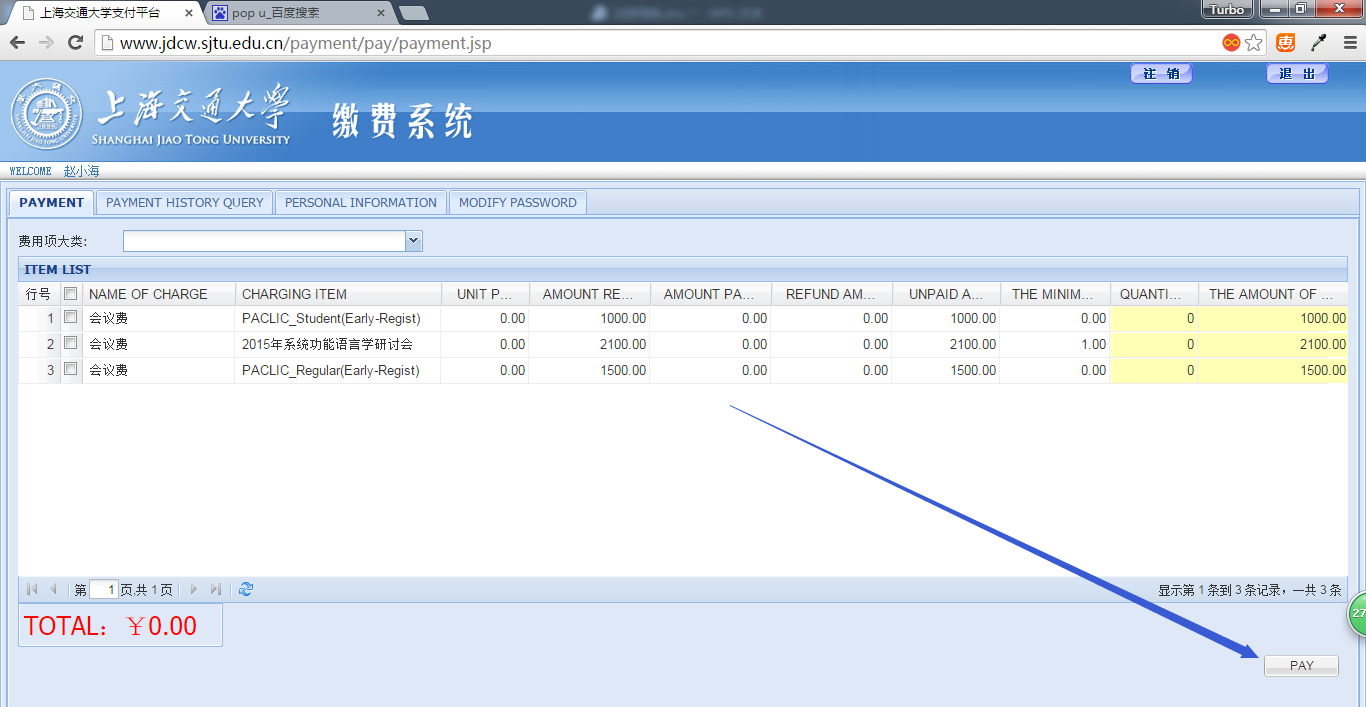
5) Please choose an appropriate way to pay with your convenience. Remember to change the receipt/invoice payer if needed by selecting the "payment.yes" item.

For other questions
Please contact paclic29@cs.sjtu.edu.cn.